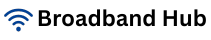Experiencing frustrating interruptions or slowdowns with your internet service? You’re not alone. Many users, regardless of their internet service provider (be it Xfinity, Spectrum, or Verizon), encounter common internet issues from time to time. Broadband Hub is here to provide you with a practical and easy-to-follow guide to troubleshooting some of the most frequent problems you might encounter, potentially saving you a call to technical support.
One of the simplest yet often most effective troubleshooting steps is to perform a basic restart of your modem and wireless router. These devices are essentially mini-computers, and just like your laptop or smartphone, they can sometimes benefit from a fresh start. To do this, unplug both your modem and your router from their power outlets. Wait for approximately 30 seconds to a minute to allow any residual power to dissipate, and then plug the modem back in first. Allow the modem to fully power on and establish a connection (the indicator lights should stabilize). Once the modem is online, plug your router back in and allow it to power up completely. This simple cycle can often resolve temporary connectivity glitches and restore your internet service.
Another common culprit for internet problems is loose or improperly connected cables. Carefully inspect all the cables connecting your modem, router, and wall outlets. Ensure that they are securely plugged in at both ends. A loose coaxial cable, Ethernet cable, or power adapter can easily disrupt your internet connection.
If you are primarily using Wi-Fi to connect your devices and are experiencing slow speeds or intermittent connectivity, the issue might be related to your wireless signal strength or interference. Try moving closer to your router to see if the signal strength improves. Obstructions like thick walls, metal objects, and even certain household appliances can interfere with Wi-Fi signals. Experiment with repositioning your router to a more central and open location, away from potential sources of interference. While these basic troubleshooting steps can resolve many common internet issues for customers of Xfinity, Spectrum, and Verizon, persistent or more complex problems may require further investigation. If you consistently experience unreliable service, frequent outages, or speeds that are significantly below your plan’s specifications, it might be time to consider other options. Broadband Hub can be an invaluable resource in such situations, helping you explore alternative internet service providers in your area that may offer more stable and reliable connections to meet your needs.